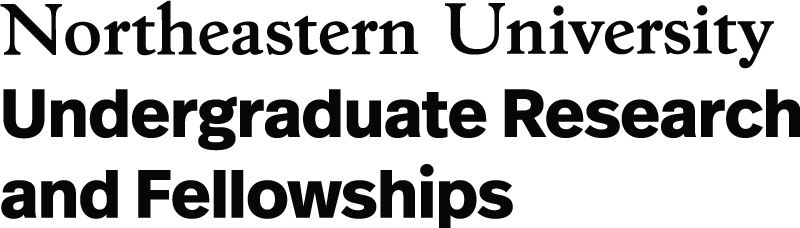The PEAK Experiences Base Camp, Ascent, and Summit Awards allow students to apply funding toward stipends or wages for the time they spend engaged in their research or creative project. (See our flowchart (pdf) and interactive decision tool for guidance on the difference between stipends and wages.) Whether the source is a PEAK Experiences Award, federal work-study funds, a faculty member’s own research budget, or some combination of these, the process of paying students a wage involves using Northeastern’s online student employment system to create a position, hire the student, and approve their weekly timesheets. This is the responsibility of faculty mentors.
You will need to utilize the university’s employment system, Workday to hire students. It is somewhat complicated so our advice is to reach out to your departmental administrator for assistance. The steps of hiring are:
- Register as an employer through the Student Employment office. To do this, contact Student Employment via the contact form on their website and/or by completing this SFS form and choosing “Student Employment” under the Category field.
- Then, build a requisition to begin hiring the student. Be sure to use the index number you used when applying for the PEAK award.
- Hire the student through Workday (students must complete pre-hiring paperwork including their I-9)
- Remember to approve the student’s timesheet weekly.
You can reach out to the administrator in your department, the student employment office, or URF with any questions.